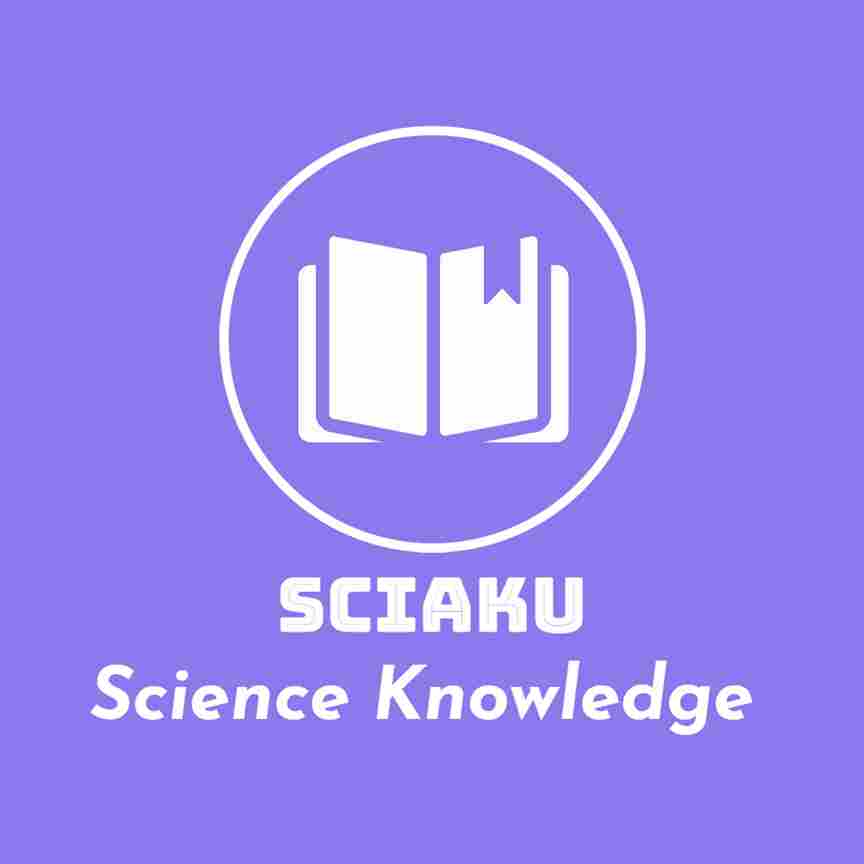Login Required
range() In Python
Dear Sciaku Learner you are not logged in or not enrolled in this course.Please Click on login or enroll now button.
If you have any query feel free to chat us!
Happy Coding! Happy Learning!
Lecture 39:- range() In Python
In Python, the
range()function is used to generate a sequence of numbers. It is commonly used withforloops to iterate over a specific range of numbers. Therange()function can take up to three arguments:
start: The starting value of the sequence (inclusive). If not specified, the default value is 0.stop: The ending value of the sequence (exclusive). The sequence will generate numbers up to, but not including, this value.step: The increment between each number in the sequence. If not specified, the default value is 1.The syntax for the
range()function is as follows:pythonCopy code
range([start], stop, [step])Here are some examples of using the
range()function:Example 1: Generating a sequence of numbers from 0 to 4 (exclusive):
pythonCopy code
for num in range(5): print(num)Output:
Copy code
0 1 2 3 4Example 2: Generating a sequence of even numbers from 0 to 10 (exclusive):
pythonCopy code
for num in range(0, 10, 2): print(num)Output:
Copy code
0 2 4 6 8Example 3: Generating a sequence of numbers in reverse order from 10 to 1 (exclusive):
pythonCopy code
for num in range(10, 0, -1): print(num)Output:
Copy code
10 9 8 7 6 5 4 3 2 1In each example, the
range()function is used to generate a sequence of numbers based on the specified arguments, and then theforloop iterates over the generated sequence to print each number. Therange()function is a useful tool for creating number sequences and controlling the iteration of loops in Python.
Course Discussion
0 Comments
Start the conversation!
Be the first to share your thoughts
Frequently Asked Questions About Sciaku Courses & Services
Quick answers to common questions about our courses, quizzes, and learning platform
How do I register on Sciaku.com?
How can I enroll in a course on Sciaku.com?
Are there free courses available on Sciaku.com?
How do I purchase a paid course on Sciaku.com?
What payment methods are accepted on Sciaku.com?
How will I access the course content after purchasing a course?
How long do I have access to a purchased course on Sciaku.com?
How do I contact the admin for assistance or support?
Can I get a refund for a course I've purchased?
How does the admin grant access to a course after payment?
Didn't find what you're looking for?
Contact Support